How to Edit Blogger Templates: A Comprehensive Guide for Beginners
Are you a blogger looking to customize your blog's appearance? If so, editing your Blogger template is an essential skill to have. With a little bit of knowledge, you can transform your blog into a unique and eye-catching space that reflects your style and personality. In this article, we'll show you how to edit blogger templates step-by-step.
What is a Blogger Template?
Before we dive into the details of editing Blogger templates, let's first understand what a template is. A Blogger template is a pre-designed layout that determines the appearance of your blog. It contains HTML, CSS, and JavaScript codes that control the design and functionality of your blog. Every blog on Blogger comes with a default template that can be modified to suit your preferences.
Why Should You Edit Your Blogger Template?
Editing your Blogger template has many benefits, including:
Personalizing your blog's appearance
Standing out from other blogs with a unique design
Creating a professional and cohesive look
Improving user experience by making your blog easier to navigate
How to Edit Blogger Templates
Now that we know the importance of editing your Blogger template let's dive into the details of how to edit blogger templates.
Step 1: Accessing the Template Editor
To access the template editor, log in to your Blogger account and select the blog you want to edit. Click on the "Theme" tab, and then click the "Edit HTML" button.
Step 2: Backing up Your Template
Before making any changes to your template, it's essential to create a backup. To do this, click on the "Download theme" button and save the file to your computer. This will allow you to revert to the original template if anything goes wrong during the editing process.
Step 3: Understanding HTML and CSS
To edit your Blogger template, you need to understand the basics of HTML and CSS. HTML is the language used to create the structure of your blog, while CSS is used to control the appearance of your blog. Familiarizing yourself with these languages will make it easier for you to modify your template.
Step 4: Customizing Your Template
Now it's time to start customizing your template. Here are some of the changes you can make:
Changing the Background
To change the background of your blog, locate the following code in your template:
css
body {
background: #ffffff;
}
Replace the hex code "#ffffff" with the color code of your choice. You can also use an image as your background by adding the following code:
css
body {
background-image: url('image.jpg');
}
Replace "image.jpg" with the name of the image you want to use.
Changing the Fonts
To change the font of your blog, locate the following code in your template:
css
body {
font-family: Arial, sans-serif;
}
Replace "Arial, sans-serif" with the font name of your choice.
Adding a Logo
To add a logo to your blog, first, upload the logo image to an image hosting site like Imgur or Photobucket. Then, locate the following code in your template:
php
<div id='header'>
<h1><a href='http://yourblogname.blogspot.com/'>Your Blog Name</a></h1>
</div>
Replace "Your Blog Name" with your blog's name and add the following code below it:
css
<img src='yourlogo.png' />
Replace "yourlogo.png" with the name of your logo image.
Step 5: Previewing and Saving Your Changes
Once you've made the desired changes to your template, click on the "Preview" button to see how your blog will look with the new changes. If you're happy with the results, click on the "Save" button to apply the changes to your blog.
It's essential to note that if you make a mistake and your blog doesn't load correctly, you can always revert to the backup template you created in step 2.
FAQs about Editing Blogger Templates
Here are some common questions that bloggers have when it comes to editing their Blogger templates:
1. Can I edit my template without knowing HTML and CSS?
While knowing HTML and CSS will make it easier to edit your Blogger template, you can still make basic changes without any coding knowledge. Blogger offers a range of customization options that you can use to personalize your blog's appearance.
2. Can I use a third-party template for my blog?
Yes, you can use a third-party template for your blog. There are many websites that offer free and paid templates that you can use on your Blogger blog. However, be cautious when downloading templates from unknown sources as they may contain malicious code.
3. Will editing my template affect my blog's SEO?
No, editing your Blogger template will not affect your blog's SEO. However, if you make significant changes to your template that affect your blog's structure, it may impact your SEO. It's essential to test your blog's performance after making any significant changes.
4. Can I change my template back to the default template?
Yes, you can change your template back to the default template at any time. To do this, click on the "Customize" button in the Theme tab and select the "Revert to Classic Theme" option.
5. Can I edit my template on a mobile device?
While it's possible to edit your template on a mobile device, it's not recommended. The template editor on Blogger is designed for desktop use and may not function correctly on a mobile device.
6. How do I add a custom CSS to my template?
To add custom CSS to your template, click on the "Theme" tab, and then click the "Customize" button. In the left-hand menu, select the "Advanced" option, and then click on "Add CSS." You can then add your custom CSS code and click "Apply to Blog" to save the changes.
Conclusion
Editing your Blogger template is an easy and effective way to customize your blog's appearance. With the steps outlined in this guide, you'll be able to make changes to your template quickly and efficiently. Remember to create a backup of your template before making any changes and to test your blog's performance after significant modifications. With a little bit of creativity and know-how, you can create a unique and eye-catching blog that stands out from the crowd.